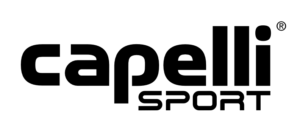REFEREE CENTER
RESOURCES
LEAGUE RULES:
- Elite League Spring 2025
- Frisco Youth Indoor 4v4 | 7v7 | 9v9
- Frisco Adult League Rules
FIELD STATUS & MAPS:
POLICIES:
REFEREE PAY SCALE:
- Elite League
- Frisco Youth Indoor
- Frisco Adult Indoor / Outdoor
FORMS:
IFAB RESOURCES:
REFEREE TRAININGS & CLINICS
2025 REFEREE REGISTRATION IS OPEN!
Requirements to become a USSF Grassroots Referee
- You must be 13 or older
- Complete Training Course 1 – Online Lessons (3.5-4.5 hrs)
- Complete Training Course 2 – In-Person Field Clinic (3.5 hrs)
Registration Cost (for 2023): $ 80
US Soccer Grassroots Referee Course
The Grassroots Referee Course is specific to the recreational and competitive youth game. This is an entry-level course for new referees. This course consists of online modules in the US Soccer Learning Center that must be completed by the candidate prior to the in-person or online video classroom and field session.
- There are 8 modules in the online portion. All 8 modules must be completed in full before you can select an in-person clinic.
- The online lessons take approximately 3.5 to 4.5 hours to complete in full.
- Once you complete the online lessons, you’ll be able to select an in-person field clinic to go to.
Note: You will see the words – ONLINE LESSONS COMPLETED highlighted in green to know that you can select the in-person clinic you wish to attend. - The in-person field clinic is 3.5 hours and is completed outdoors.
Lots of important information is given to all attendees – who you will work for, how to get games, where to get uniforms, etc.
2025 USSF Referee Registration fee: $ 80
OUR ASSIGNORS
TRACEY LYNN MCELHONE
REFEREE ASSIGNOR
ASSIGNMENT: Frisco youth leagues / frisco adult leagues / tcsl leagues / smc tournaments
TEXT (214) 850-0664
ELIZABETH CLARK
REFEREE ASSIGNOR
Assignment: Elite league / tcsl leagues
(469) 767-0643
Referee Assigning - Game Officials
Login to your www.gameofficials.net account
Look at your ‘Personal Info’ in the left column
Click on ‘My Assignors’
Select ‘Join New Group’
Enter the ‘Group/Assignor Number’ and ‘Group Access Code’
Group/Assignor Number: 1534
Group Access Code: 7255
Click on ‘Join Group’
Make sure your Personal Information is up to date as well as your availability
Login to your www.gameofficials.net account
Look at your ‘Personal Info’ in the left column
Click on ‘My Assignors’
Select ‘Join New Group’
Enter the ‘Group/Assignor Number’ and ‘Group Access Code’
Group/Assignor Number: 1583
Group Access Code: 1583
Click on ‘Join Group’
Make sure your Personal Information is up to date as well as your availability
Login to your www.gameofficials.net account
Look at your ‘Personal Info’ in the left column
Click on ‘My Assignors’
Select ‘Join New Group’
Enter the ‘Group/Assignor Number’ and ‘Group Access Code’
Group/Assignor Number: 1390
Group Access Code: DSA
Click on ‘Join Group’
Make sure your Personal Information is up to date as well as your availability
Login to your www.gameofficials.net account
Look at your ‘Personal Info’ in the left column
Click on ‘My Assignors’
Select ‘Join New Group’
Enter the ‘Group/Assignor Number’ and ‘Group Access Code’
Group/Assignor Number: 1390
Group Access Code: DSA
Click on ‘Join Group’
Make sure your Personal Information is up to date as well as your availability
To request initial username and password, do the following:
Go to www.gameofficials.net
Click on the ‘New Official?’ link (left hand side of the screen in green)
Enter the ‘Group/Assignor Number’ and ‘Group Access Code’ for one of the above locations.
Click ‘Continue’
Enter the following information:
Name (First & Last)
Email Address
Username
Password
Click on ‘SAVE (Create New Account)’
You will receive a message “Welcome to Game Officials.net!”, click on ‘OK’
Input your Username and Password and click ‘Log In’
After you log in for the first time check the box “I Agree With These Terms” and click ‘Continue’
Make sure your Personal Information is up to date as well as your availability
Stay Connected
Share your referee journey #PITReferee